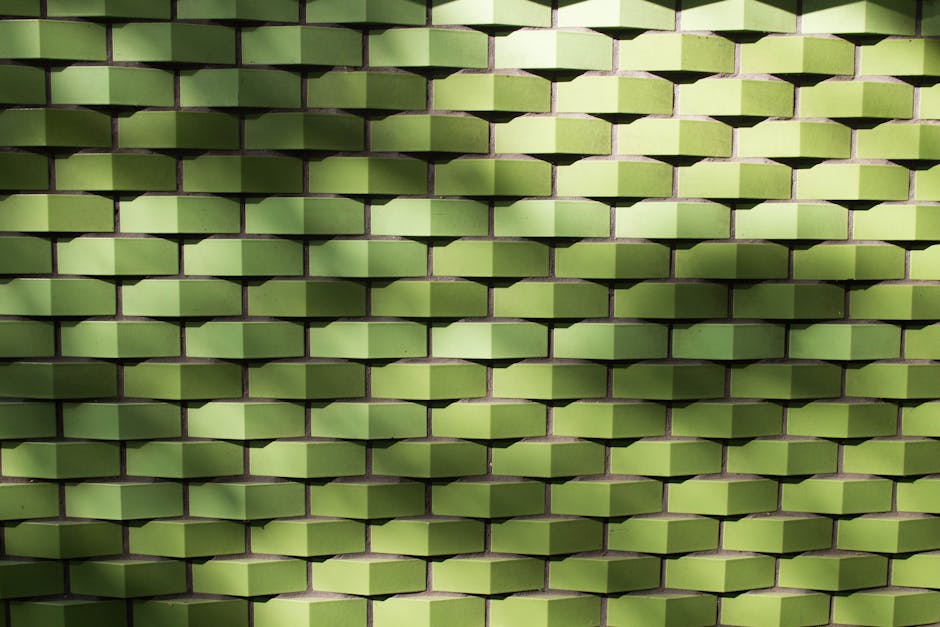In today's digital landscape, the significance of graphic design for websites cannot be overstated. A well-designed website can transform the way users perceive a brand, making a lasting impression while driving engagement and conversions. Graphic design involves not just aesthetics but also functionality, user experience, and brand representation. As businesses increasingly shift online, the competition to create visually appealing and user-friendly websites intensifies. In this guide, we will explore the essence of graphic design for websites, its key features, benefits, practical steps for implementation, common pitfalls to avoid, and expert advice to bolster your efforts.
Graphic design for websites refers to the art of combining images, typography, colors, and layout to create an appealing online experience. Since the inception of the internet, graphic design has evolved significantly due to technological advancements and changing user preferences. Originally, websites were simplistic, often text-heavy pages with minimal visual elements. However, with the rise of user-centric design philosophy, the approach to creating websites has shifted dramatically toward integrating graphics that enhance usability and appeal.
In addition to creating visually harmonious and engaging websites, graphic design plays a crucial role in establishing a brand's identity. Each element, from the color palette to the choice of fonts, contributes to the overall perception of a brand. Graphic design used in websites aims to provide an experience that resonates with visitors, ultimately fostering trust and loyalty. As we further delve into this guide, we'll discuss the benefits of graphic design, how to implement best practices, recognize challenges, and incorporate expert advice.
Effective graphic design for websites blends creativity and technical acumen. It encompasses various disciplines, including web design, typography, user experience (UX), and visual storytelling. Thus, understanding graphic design can be a game changer for businesses seeking to maximize their online presence. By mastering these concepts, you can create websites that not only look great but also deliver exceptional user experiences that drive the desired results.
One of the primary benefits of graphic design for websites is its ability to enhance the overall user experience. A thoughtfully designed website that prioritizes visual hierarchy and ease of navigation allows users to find information quickly. Graphic elements, illustrations, and icons can help guide users through the website, making the browsing process intuitive and enjoyable. When users have a positive experience, they are more likely to return, engage further, and take desired actions such as signing up for newsletters or making purchases.
Graphic design is instrumental in establishing and communicating a brand's identity. Through consistent design elements such as colors, fonts, and imagery, a brand can create a unique visual persona that sets it apart from competitors. When users visit a website, they should immediately grasp the essence of the brand through its design. This coherence fosters recognition, trust, and familiarity, which are vital for brand loyalty. Well-executed graphic design allows businesses to convey their values, mission, and personality through an engaging visual narrative.
High-quality graphic design typically correlates with improved user engagement and conversion rates. Users are naturally drawn to visually appealing designs that include well-structured layouts, engaging images, and relevant content. When users are captivated by the graphics presented on the site, they are more likely to spend more time there, exploring different sections, which can positively impact conversion rates. Whether it's prompting users to fill out a contact form, completing a purchase, or sharing content on social media, effective graphic design serves as a catalyst for driving actions.
Accessibility is a critical aspect of graphic design that often goes overlooked. An inclusive design ensures that all users, regardless of their abilities or background, can navigate the website seamlessly. By employing accessible design principles—such as integrating alt text for images, ensuring sufficient color contrast, and using legible typography—businesses can reach a broader audience. Improved accessibility not only enhances user experience for everyone but also reflects positively on a brand’s reputation.
A well-thought-out graphic design helps in simplifying navigation throughout a website. Users appreciate clarity in structure, and design elements such as navigation menus, buttons, and calls to action play a crucial role in facilitating movement across pages. A clean design with intuitive navigation lowers bounce rates by guiding visitors effortlessly to their desired content. Additionally, informative graphics can delineate sections and provide visual cues that enhance overall maneuverability within the site.
Start by clearly defining your brand identity. Understanding your mission, vision, and values will provide a blueprint for the design elements to incorporate on your website. Taking time to reflect on your brand's personality will inform choices such as color schemes, typography, and imagery that resonate with your target audience. Being consistent in your brand representation will make it easier for users to connect with your website and perceive its value.
Knowing your target audience is crucial for tailoring your graphic design effectively. Conduct thorough research to understand demographics, preferences, and user behavior. By identifying their needs and expectations, you can create designs that speak directly to them. Capturing your audience’s attention is vital, so collecting data through surveys and engaging with users on social media can provide valuable insights that inform your design strategy.
A style guide serves as a comprehensive document that outlines the visual standards and guidelines for your website. Include elements such as color codes, typography specifications, logo usage, and imagery guidelines to ensure branding consistency. This style guide will be an invaluable reference point for anyone involved in the design process, from graphic designers to content creators. Having a professional and cohesive look and feel will help your brand stand strong across multiple platforms.
The right design tools can make a world of difference in executing your graphic design vision. Popular software options include Adobe Creative Suite (Photoshop, Illustrator), Sketch, and Figma. Each of these tools comes with its unique features and advantages suited for web design. Assess your project requirements and select tools that align with your design goals. Familiarize yourself with these tools to maximize their potential and create stunning graphics.
Wireframes and prototypes serve as blueprints for your website's layout and user flow. Start by sketching your ideas on paper or using design tools to create wireframes that outline the essential elements on each page. Once you have a clear layout, develop clickable prototypes to allow users to navigate through the website’s design seamlessly. This process helps identify any potential user experience issues before the final implementation, saving both time and resources.
With a solid foundation in place, you can focus on building an engaging layout. Ensure that your design elements are visually appealing and harmonious while also prioritizing function. Use whitespace effectively to avoid clutter and give key elements room to breathe. Divide content into digestible chunks, using headers, bullet points, and images to break long blocks of text. Striking the right balance between aesthetics and usability will enhance the overall user experience.
Testing is a critical phase that often gets neglected during the design process. Once your initial design is ready, conduct usability testing with real users to gather feedback. Pay attention to how users interact with your website and note any pain points they encounter. Based on this feedback, revise your design to address any issues and improve overall functionality. It is essential to be open to continuous iterations, as even minor changes can greatly enhance user satisfaction.
Graphic design for websites can present various challenges, and it’s important to recognize common mistakes to avoid compromising user experience. One prevalent error is inconsistency in design elements. When colors, fonts, and styles vary across pages, it can confuse users and dilute brand identity. Consistency fosters familiarity, so adhering to your established style guide is crucial in maintaining coherence throughout the website.
Another challenge is neglecting mobile compatibility. With a significant portion of web traffic coming from mobile devices, failing to prioritize responsive design can alienate a large section of your audience. Always consider how users will interact with your website across various devices and breakpoints. Utilize responsive design techniques to ensure a seamless experience for all users, regardless of the device they use.
To achieve better results with your graphic design attempts, embracing best practices can enhance overall impact. Start by keeping your design simple and user-centered. A cluttered website can overwhelm users and lead to frustration. Instead, focus on creating a clean and concise layout that effectively communicates your brand message without unnecessary distractions. Inviting design elements like pictures, icons, and custom graphics should complement the content, not overshadow it.
Another notable best practice is to prioritize loading speed. A visually stunning design loses effectiveness if it significantly slows down your website's loading time. Optimize images, implement lazy loading, and minimize code bloat to improve performance. Speed is pivotal in retaining users' attention; no one enjoys waiting for a page to load. A swift, aesthetically pleasing, and interactive website creates a positive user experience that leads to higher conversion rates.
In summary, graphic design for websites is a vital component that influences how users perceive and interact with your brand in the digital realm. By enhancing user experience, building brand identity, improving accessibility, and facilitating navigation, graphic design serves as a catalyst for engagement and conversions. Through careful research, thoughtful implementation, and adherence to best practices, you can create stunning websites that resonate with your audience. Remember to avoid common mistakes like inconsistency and neglecting mobile compatibility, and always remain open to testing and revisions. Now is the time to elevate your graphic design efforts to capture user attention and drive results—get started on enhancing your website today!